一個簡單的教程,您可以在其中了解收到錯誤消息時該怎麼做”The installation cannot continue as the installer file may be damaged.” 當您想在操作系統上安裝應用程序時 macOS.
顯然,此錯誤消息表明應用程序的安裝文件存在問題。 實際上,該文件看起來已損壞,因為它不在安全區域內 可能會影響操作系統的正常運行 如果安裝了。
系統和設備 Apple 因阻止外部應用程序安裝的各種安全限製而聞名 App Store 或者來自沒有數字簽名應用程序的開發人員。 嘗試安裝應用程序時,出現以下消息:
The installation cannot continue as the installer file may be damaged. Download the installer file again.
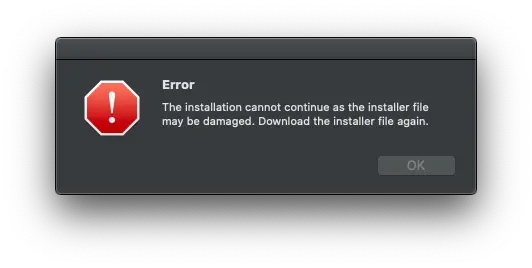
值得一提的是,我們正在談論安裝 從Internet下載的應用程序,其 DMG安裝檔案 存儲在本地。 對於App Store中的應用程序,不會出現該錯誤。
怎麼解決這個錯誤”The installation cannot continue as the installer file may be damaged. Download the installer file again.“
要解決此錯誤並能夠安裝應用程序,請移動 .dmg 文件,然後使用“在安裝文件中導航”Show Package Contents” 從哪裡查找安裝引導文件 Terminal.
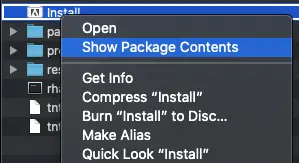
如果是 Adobe Photoshop,Adobe Illustrator 應用程序將轉到該文件夾 “Contents” → “MacOS“ 你在哪裡運行文件“Install“。
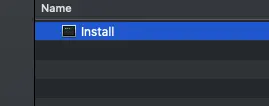
如果錯誤仍然存在,請右鍵單擊該文件 “Install” → “Get Info”,然後在文件信息框中轉到底部“Sharing & Permissions”然後點擊橙色鎖。
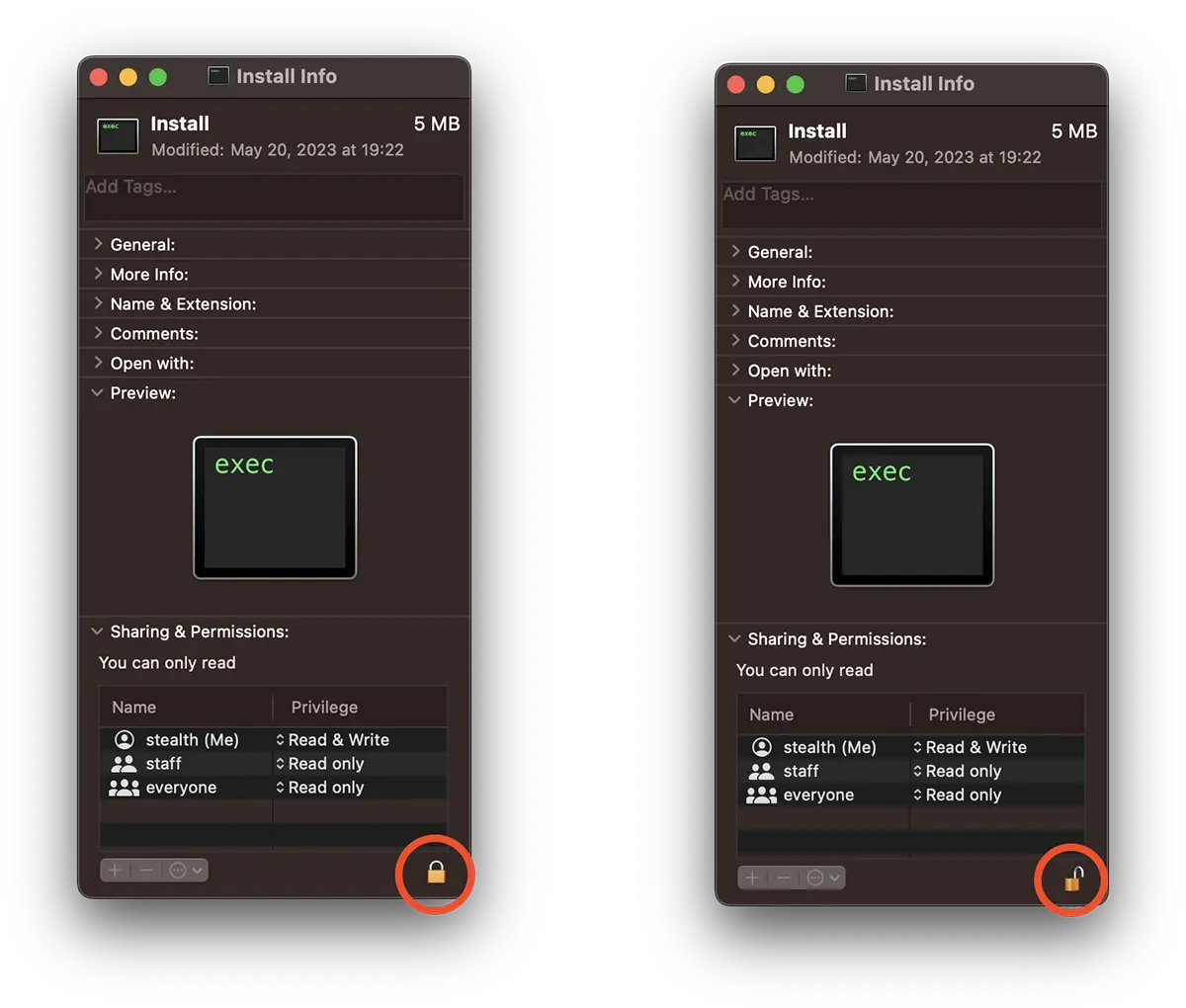
重新啟動安裝過程。 一切都應該順利。
此外,請確保您的系統的安全策略允許 從其他來源安裝應用程序.
我們不建議安裝來自第三方來源的應用程序或沒有有效數字簽名的應用程序。 它們可能是惡意軟件應用程序,會導致敏感數據受損或操作系統不穩定 macOS.
良好 Stealth, 當我單擊時出現此錯誤 install, 之後我按照上面提到的步驟但是當它打開時 terminal 我得到了同樣的錯誤(退出代碼1在 terminal ) 並給出確定,它說過程已完成,所以失敗.... 可能是什麼問題呢? 有什麼解決辦法嗎? 我正在嘗試安裝 Ai,我去年已經安裝了 PS,但我不記得在 terminal. 非常感謝您提前。
Adobe Illustrator 2021 可用於解決問題。 Wende dich an den Entwickler um sicherzustellen das Ilusstartor 2021 mit dieser Version von Mac 操作系統功能。
Das bekomme ich wenn ich die app öffnen 將, installertist es bereits。
我成功了,我已經成功了 error
xattr -w path/app然後再試一次。 如果您使用教程中的版本,該方法必須有效。 它對我來說很完美。