這樣你就可以在上面安裝一些應用程序 Mac, 你需要知道如何停用 Gatekeeper pe macOS. 否則,當您要安裝某些應用程序時,消息“App cannot be opened because it is from an unidentified developer.“
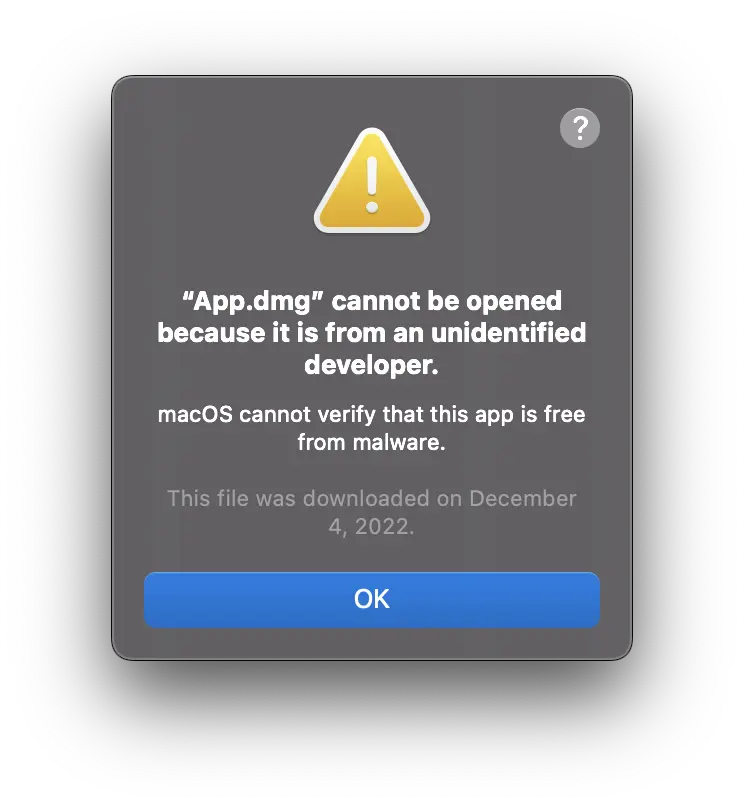
在您了解如何禁用 Gatekeeper 之前 macOS, 了解此功能的含義及其幫助非常重要。
庫普林斯
是什麼 Gatekeeper pe macOS?
Gatekeeper 是一個 安全功能 集成到操作系統中 macOS, 從版本開始 OS X Mountain Lion (10.8),這有助於保護用戶 針對惡意軟件應用程序 和其他惡意程序。 基本上,此功能控制允許安裝和打開哪些應用程序 Mac.
默認情況下, Gatekeeper 配置為僅允許安裝和打開從 App Store 或來自 確定的開發商 並檢查 Apple.
如果您嘗試安裝來自未被識別的開發人員的應用程序 Apple,應用程序安裝的運行將停止並顯示消息“App cannot be opened because it is from an unidentified developer.“
Gatekeeper 它不能 100% 保護您免受惡意軟件應用程序的侵害,但對於技術水平不高且可以從 Internet 下載可能對操作系統造成危險的應用程序的用戶來說,它有很大幫助。 Gatekeeper 防止您意外安裝可能影響安全的應用程序 Mac.
如何禁用網守 macOS?
大多數時候我不建議禁用操作系統的安全功能,但也有一些情況,如果您需要從 App Store 外部安裝應用程序,或者由未經驗證的開發人員創建 Apple,禁用 Gatekeeper 是必須的。
在我們的示例中,我們將採用名為“App.dmg”這是由“unidentified developer” 和哪個 Gatekeeper 阻止它。
當我們嘗試打開文件來安裝應用程序時“App.dmg” 我們得到消息: “App.dmg” cannot be opened because it is from an unidentified developer. 隨著添加 macOS 無法檢查此應用程序是否包含惡意軟件。
如果在您嘗試安裝應用程序時出現此消息,您有兩種方法可供選擇。
方法1: 打開被阻止的應用程序 Gatekeeper
您可以從以下位置打開被阻止的應用程序: System Settings → Privacy & Security.
在“Security” 你會發現可以打開被阻止的應用程序的選項 Gatekeeper。 “Open Anyway“。
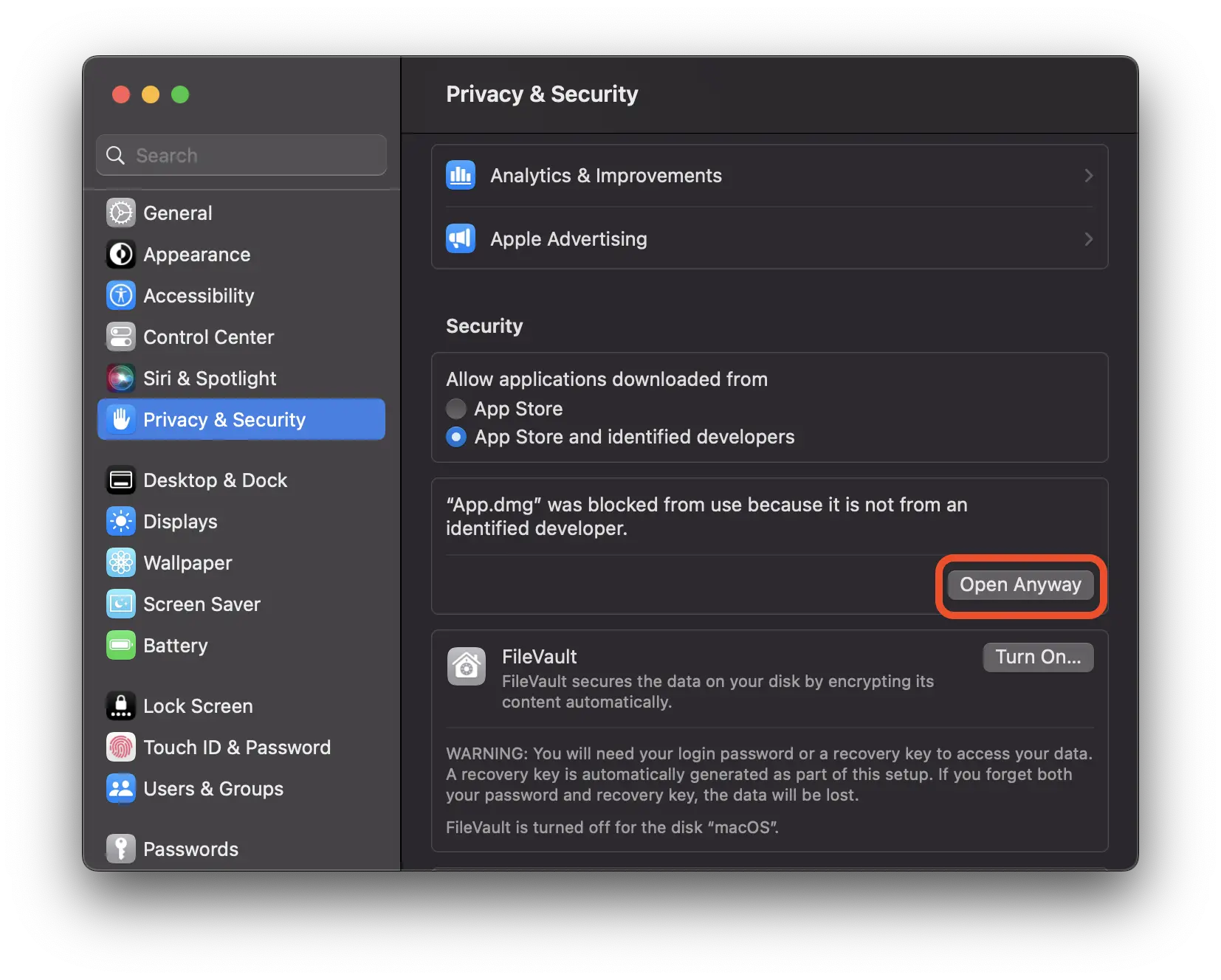
“By opening this app, you will be overriding system security which can expose your computer and personal information to malware that may harm your Mac or compromise your privacy.“ - 點擊 ”Open“。
應用程序 ”App.dmg” 會打開,但是如果它有多個安裝過程,它可能仍然會被 Gatekeeper 阻止。
方法2: 禁用 Gatekeeper 並允許從多個來源安裝
能夠從任何來源安裝應用程序的最安全方法,不僅是來自 App Store 和經過驗證的開發人員,是禁用 Gatekeeper. 因此,您將能夠自己選擇是否要允許應用程序安裝在 macOS, 以及其他來源。 “Anywhere“。
打開 Terminal pe macOS 並執行命令行(輸入要執行的行的用戶密碼):
sudo spctl --master-disable你回到“Privacy & Security“並激活新選項”Anywhere“。
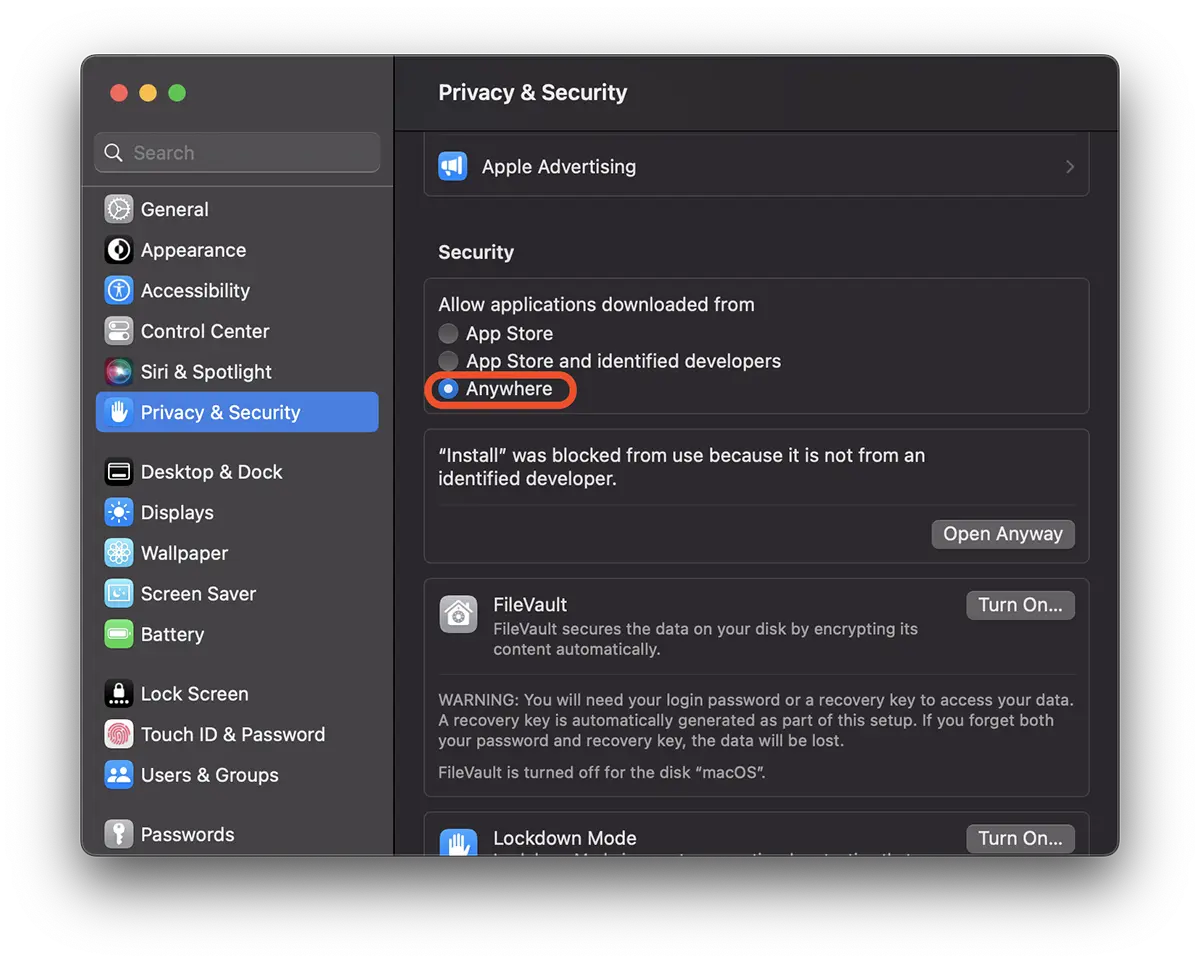
現在您可以安裝任何應用程序 macOS,即使它不是來自 App Store 或來自由以下人員識別和驗證的開發者 Apple.
您可以通過命令行當場激活 Gatekeeper 保護:
sudo spctl --master-enable在某些情況下仍然無法安裝應用程序。 “App is damaged and can’t be opened“。
在這種情況下,您必須非常小心該應用程序的安裝不會損害操作系統的完整性。 如果您在出現錯誤消息時仍想安裝應用程序:“App is damaged and can’t be opened",您可以刪除該應用程序的擴展屬性。 包括那些出於安全原因可以阻止應用程序運行的屬性。
運行 Terminal,以下命令行:
xattr -cr /full/path/Application.app當然,在上面的命令中更改應用程序的路徑和名稱。 (類型:拖動 drag&drop 應用在 Terminal,在你寫完命令行之後)。